Upgrading Windows 7 to Windows 10
My initial attempt to upgrade to Windows 10 was stymied by the exceedingly helpful error message:
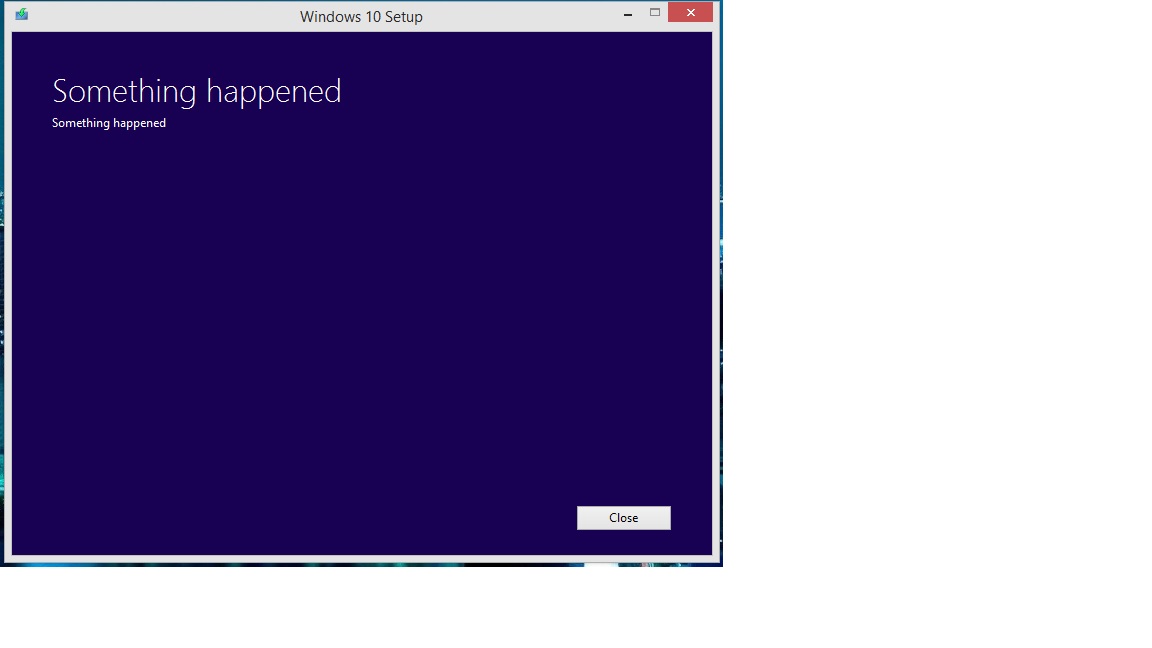
None of the remedies on the web solved my problem (e.g. running the
installer as Administrator, changing regional settings to US), so I
dug around looking for clues. I found a setuperr.log file
under c:\$Winwdows~BT\Sources\Panther, with the following
content:
015-10-25 11:47:44, Error MOUPG CSystemHelper::CheckConnectedStandby(642): Result = 0x80070057 2015-10-25 11:48:53, Error CDiagnosticsHelper::SetSQMDatapoint: Attempting to set a datapoint in an invalid SQM session 2015-10-25 11:48:53, Error CDiagnosticsHelper::SetSQMDatapoint: Attempting to set a datapoint in an invalid SQM session 2015-10-25 11:49:00, Error MOUPG CDlpActionImpl<class CDlpErrorImpl<class CDlpObjectInternalImpl<class CUnknownImpl<class IMoSetupDlpAction> > > >::Suspend(1066): Result = 0xC1800104 2015-10-25 11:49:00, Error MOUPG CSetupManager::ExecuteInstallMode(656): Result = 0x800705BB 2015-10-25 11:49:00, Error MOUPG CSetupManager::ExecuteDownlevelMode(376): Result = 0x800705BB 2015-10-25 11:49:00, Error MOUPG CSetupManager::Execute(222): Result = 0x800705BB 2015-10-25 11:49:00, Error MOUPG CSetupHost::Execute(370): Result = 0x800705BB 2015-10-25 11:49:00, Error MOUPG CDlpManager::AsyncSerializeDisable(471): Result = 0x80070216 2015-10-25 11:49:02, Error MOUPG CSystemHelper::CheckConnectedStandby(642): Result = 0x80070057 2015-10-25 11:49:02, Error CONX ConX::Compatibility::CSystemAbstraction::GetSystemVolumeNtPath: Failed to retrieve system partition NT path. 2015-10-25 11:49:02, Error CONX CFreeSystemPartitionDiskSpaceChecker failed. [Failed to retrieve system volume NT path.] HRESULT = 0x80070003 2015-10-25 11:49:02, Error CONX ConX::Compatibility::CCompatibilityHost::SetScanResult: Compat scan from provider wsc:setup: failed. HRESULT = 0x80070003 2015-10-25 11:49:02, Error MOUPG CDlpActionCompat::ExecuteSysReqScan(767): Result = 0x80070003 2015-10-25 11:49:02, Error MOUPG CDlpActionCompat::ExecuteRoutine(614): Result = 0x80070003 2015-10-25 11:49:02, Error MOUPG CDlpActionImpl<class CDlpErrorImpl<class CDlpObjectInternalImpl<class CUnknownImpl<class ICompatAction> > > >::Execute(441): Result = 0x80070003 2015-10-25 11:49:02, Error MOUPG CDlpTask::ExecuteAction(3243): Result = 0x80070003 2015-10-25 11:49:02, Error MOUPG CDlpTask::ExecuteActions(3397): Result = 0x80070003 2015-10-25 11:49:02, Error MOUPG CDlpTask::Execute(1631): Result = 0x80070003 2015-10-25 11:49:02, Error MOUPG CSetupManager::ExecuteTask(1973): Result = 0x80070003 2015-10-25 11:49:02, Error MOUPG CSetupManager::ExecuteTask(1936): Result = 0x80070003 2015-10-25 11:49:02, Error MOUPG CSetupManager::ExecuteInstallMode(670): Result = 0x80070003 2015-10-25 11:49:02, Error MOUPG CSetupManager::ExecuteDownlevelMode(377): Result = 0x80070003 2015-10-25 11:49:02, Error SP CSetupPlatform::ResurrectNewSystem: Failure: Win32Exception: \\?\C:\$Windows.~BT\Sources\NewSystem.dat: The system cannot find the file specified. [0x00000002] __cdecl UnBCL::FileStream::FileStream(const class UnBCL::String *,enum UnBCL::FileMode,enum UnBCL::FileAccess,enum UnBCL::FileShare,unsigned long)[gle=0x00000002] 2015-10-25 11:49:24, Error MOUPG CSetupManager::Execute(223): Result = 0x80070003 2015-10-25 11:49:24, Error MOUPG CSetupHost::Execute(370): Result = 0x80070003 2015-10-25 11:49:26, Error MOUPG CDlpManager::AsyncSerializeDisable(471): Result = 0x80070216
My suspicions were immediately aroused by the message:
GetSystemVolumeNtPath: Failed to retrieve system partition NT path.
I had had problems in booting Windows 7 after I moved to an SSD; perhaps this was evidence that my solution was not complete.
What did bcdedit say about the System device BCD?
[~/]$ bcdedit The boot configuration data store could not be opened The requested system device cannot be found
Hmm, very similar error. So, maybe if I fix bcdedit, the
Windows 10 install will also be fixed. Search for errors related to
bcdedit turned up this helpful
article, which indicated that one of contributing factors is not
have the System partition marked active. Was my SSD Windows 7
partition marked as Active? No, it was not. Turns out this is easy
to fix in the Disk Management tool. Right-click on the
offending partition and choose "Mark Partition as Active".
Now, running bcdedit produced the list of boot choices on
C:, as expected.
Then, the Windows 10 install proceeded smoothly.


